Integrate your video stream into Sparkup!
In the present context, more and more meetings and events have all or some of their participants connecting virtually. The use of live video has therefore become essential.
You will be able to take advantage of all the interaction features of Sparkup, while integrating your live video stream.
Now even remotely, your participants will only need the single Sparkup link to follow the live video while actively participating.
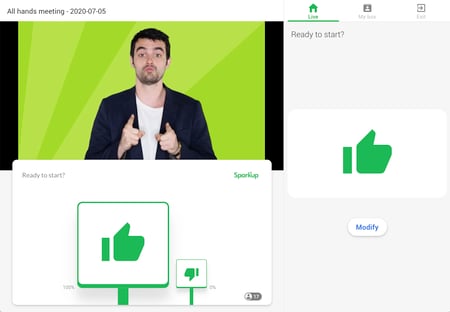
Participant view on computer with integrated video
Integrate the video tools you already use!
To insert your video stream, nothing could be easier, just access your session settings, then choose your favorite video service (like Youtube live, Facebook live...) and add the video link!
Sparkup works with most live video services. If your source is not in the list, just select the one called "Other" and copy paste your link.
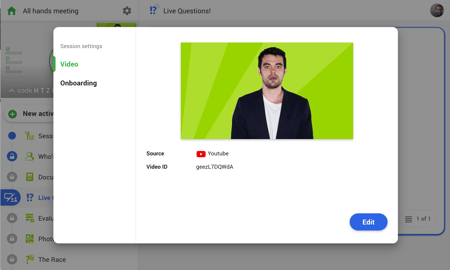
Presenter view: session settings
Once your video stream has been added, as a presenter you can also directly find the integrated video at the top left of your interface, and you can enlarge it if necessary by clicking on it:
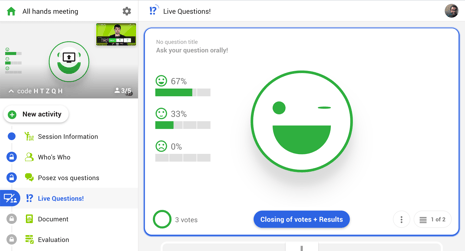
Presenter view with integrated video
We will update this new feature regularly to make it even more useful and efficient. In particular, we will add new video conferencing services (such as Zoom...) directly in Sparkup in the near future.
New participant interface
With the addition of the integrated video, we took the opportunity to update the participant interface and make it even more intuitive. In particular, we have removed the old menu and replaced it with a very accessible tab bar. This bar contains 3 different tabs:
- Live: always displays the current activity,
- My box: list of all activities & documents available for participants,
- Exit: allows you to leave the session or change session.
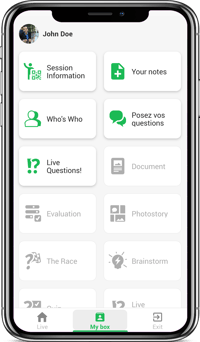 Participant view on phone: tab My box
Participant view on phone: tab My box
By integrating a video stream into your session, your participants will be able to interact, watch live video and access the results in the Presentation view in a single window. And this, on all devices and browsers compatible with Sparkup.
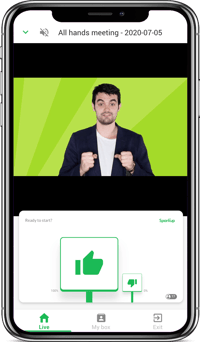
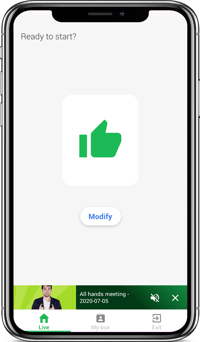
Participant views on phone: Live tab with embedded video
Further changes
Getting Started Guide for New Users
During your first session as a facilitator, you will now have a Getting started guide for a quick introduction to Sparkup.
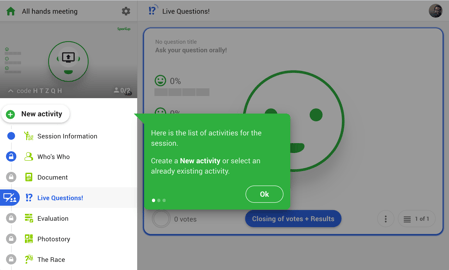
Presenter View: Getting started guide
Visitor mode
Participants who are connected as visitors will not be able to create a Sparkup account anymore. This was of little use and led to unwanted complexity.
On the other hand, a visitor will no longer be automatically logged out when he leaves the session. Without voluntary disconnection, a participant can therefore remain connected for 30 days with the same visitor profile (even if he changes sessions).
Participant note-taking
Note-taking has been improved! Your participants will now be able to create several separate notes, edit them or delete them...
It is now accessible in the tab "My box".






